Winscp password decoder
Author: k | 2025-04-24
![]()
Password Decoder for WinSCP, download gratis. Password Decoder for WinSCP 1.5: WinSCP Password Decoder is the FREE tool to instantly recover all your lost Password Decoder for WinSCP, मुफ्त डाउनलोड. Password Decoder for WinSCP 1.5: WinSCP Password Decoder is the FREE tool to instantly recover all your lost
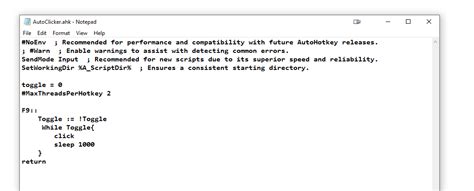
WinSCP Password Decoder - FREE Download WinSCP Password Decoder
Portable WinSCP Password Decoder is a simple to use application that allows you to find passwords stored in WinSCP, if you lose or forget them. The program is a lightweight solution that can automatically search through the registry entries and display the results in its interface.Reliable password finderPortable WinSCP Password Decoder is designed to detect specific passwords that you create in WinSCP, an SFTP/FTP/WebDAV/SCP client for Windows. Not only can the program read the data stored in the indicated files, but it can also detect the location in which they are stored.Portable WinSCP Password Decoder can only find the login credentials that were created by selecting the “Save password” option in WinSCP. Although the FTP client does not recommend this action, it is a reliable backup plan, in case you forget or lose the passwords.Automatically detecting keyphrasesPortable WinSCP Password Decoder offers two alternative methods for finding the passwords saved in WinSCP: browse the registry entries or open the WinSCP configuration file. These options are created with the two versions of WinSCP in mind: the installer, which creates registry entries and the portable app, which generates the .ini file.The process of password recovery is an automatic process which requires minimal user intervention. All you need to do is select the retrieval method that suits you, then click the Start Recovery button. If the registry entries are found, the program can display the data in its interface. Otherwise, if the WinSCP configuration file is available, the application can automatically detect it.Lightweight tool for password recoveryPortable WinSCP Password Decoder can easily detect and reveal the passwords you saved in WinSCP. The process is fast and the program can automatically find the location in which the login data for WinSCP is saved on your PC. Moreover, the program does not require installation and can
WinSCP Password Decoder - FREE Download WinSCP Password
WinSCP Password Decoder is the FREE tool to instantly recover all your lost or forgotten passwords from WinSCP software.It supports dual mode of password recovery from Windows registry as well as from WinSCP configuration file (WinSCP.ini). On start, it a. ...File Name:WinSCP Password Decoder Author:SecurityXplodedLicense:Freeware (Free)File Size:2.72 MbRuns on:Win7 x32, Win7 x64, WinServer, WinVista, WinVista x64, WinXP Advertisement Advertisement Secure password manager with strong encryption and feature that helps one to avoid typing long usernames and passwords. Protects personal and corporate data. Helps prevent identify theft and fraud.File Name:EncryptedPasswordRepository.msi Author:Advanced Reliable Software,Inc.License:Shareware ($9.95)File Size:408 KbRuns on:WinXP, Windows2000, Windows2003, Windows Vista, Win98, WinME, WinNT 3.x, WinNT 4.xFlashGet Password Decoderis the FREE tool to instantly recover all your lost or forgotten website passwords from FlashGet software.FlashGet is popular download manager software supporting HTTP, FTP, BitTorrent & other protocols.File Name:FlashGet Password Decoder Author:SecurityXplodedLicense:Freeware (Free)File Size:2.75 MbRuns on:Win7 x32, Win7 x64, WinServer, WinVista, WinVista x64, WinXPPassword recovery software helps users to recover their forgotten MSN login pass MSN Messanger Password Recovery Software Recover retrieves lost forgotten MSN and Hotmail email account passwords.MSN Password Recovery Software recovers all lost or forgotten MSN Explorer saved passwords.File Name:msnpr.exe Author:MSN password decoderLicense:Shareware ($30.00)File Size:512 KbRuns on:WinXP, WinNT 4.x, WinNT 3.x, WinME, Win98All-in-one VNC Password Decoder Tool VNC Password Recovery is the FREE all-in-one tool to instantly recover the lost VNC password from your system. It automatically detects the encrypted VNC password stored by various VNC server applications.File Name:VNCPasswordRecovery.zip Author:SecurityXplodedLicense:Shareware ($)File Size:2.58 MbRuns on:WinXP, Win2003, Win Vista, Window2008, Windows 7, Windows XP X64,Windows Vista, Windows 7 x64, Windows 8Free Cisco Router Password Recovery Software Cisco Password Decryptor is a free desktop tool to instantly recover Cisco Type 7 Password.Cisco Router devices allow three types of storing passwords in the configuration file.File Name:CiscoPasswordDecryptor.zip Author:SecurityXplodedLicense:Shareware ($)File Size:2.52 MbRuns on:WinXP, Win2003, WinPassword Decoder for WinSCP 1.5 -
Related searches » ffftp 1.98_ffftp ver.1.98d download » ffftp 1.98_ffftp ver.1.98f download » ffftp 1.98_ffftp ver.1.98g download » visualstudio マルチスレッド ftp » ffftp download » ffftp 1.98d ダウンロード » ffftp free download » google chrome ffftp » latest ffftp free download » ffftp free download english version ffftp マルチスレッド at UpdateStar More FFFTP 1.98.7.2 FFFTP - 0.7MB - Freeware - FFFTP, developed by FFFTP, is a powerful FTP client application designed to help users efficiently transfer files between their local computer and a remote server. more info... 七 More FTP Password Recovery Pro 2022 5.0 XenArmor FTP Password Recovery Pro is the enterprise software to instantly recover all your lost FTP passwords from 40+ popular FTP clients like FileZilla, Core FTP, CuteFTP, Cyberduck, FFFTP, SmartFTP, WS_FTP, WinSCP, CoffeeCup … more info... More FTP Password Recovery Pro 2024 5.0 XenArmor FTP Password Recovery Pro is the enterprise software to instantly recover all your lost FTP passwords from 40+ popular FTP clients like FileZilla, Core FTP, CuteFTP, Cyberduck, FFFTP, SmartFTP, WS_FTP, WinSCP, CoffeeCup … more info... More EmFTP Professional 2.2.2 EmFTP Professional: Streamline Your File Transfers EfficientlyEmFTP Professional, developed by Emurasoft, Inc., is a robust FTP client software designed to streamline file transfers efficiently. more info... More FTP Password Recovery Pro 2019 2.0 XenArmor FTP Password Recovery Pro is the enterprise software to instantly recover all your lost FTP passwords from 20+ popular FTP clients like FileZilla, Core FTP, CuteFTP, Cyberduck, FFFTP, FTP Commander, SmartFTP, WS_FTP, WinSCP & many … more info... ffftp マルチスレッド search results Descriptions containing ffftp マルチスレッド More FFFTP 1.98.7.2 FFFTP - 0.7MB - Freeware - FFFTP, developed by FFFTP, is a powerful FTP client application designed to help users efficiently transfer files between their local computer and a remote server. more info... More FTP Password Recovery Pro 2022 5.0 XenArmor FTP Password Recovery Pro is the enterprise software to instantly recover all your lost FTP passwords from 40+ popular FTP clients like FileZilla, Core FTP, CuteFTP, Cyberduck, FFFTP, SmartFTP, WS_FTP, WinSCP, CoffeeCup … more info... More FTP Password Recovery Pro 2024 5.0 XenArmor FTP Password Recovery Pro is. Password Decoder for WinSCP, download gratis. Password Decoder for WinSCP 1.5: WinSCP Password Decoder is the FREE tool to instantly recover all your lostWinSCP Password Decoder - FREE Download WinSCP
- a popuar Dynamic DNS management solution ... configuration file ('config.dyndns') It supports dual mode of password recovery. You can either enter the encrypted DynDNS ... Freeware Social Password Decryptor 12.0 Social Password Decryptor is the FREE Software to instantly recover your forgotten passwords for popular Social Networks such as Facebook, Twitter, Google Plus etc. It automatically detects the passwords stored by top 25+ browsers including Firefox, Chrome, ... Freeware IE Password Decryptor 13.0 IE Password Decryptor is the FREE software to quickly and easily recover the stored passwords from all versions of Internet Explorer It can recover both Autocomplete and HTTP basic authentication passwords from ... Freeware Paltalk Password Decryptor 5.0 Paltalk Password Decryptor is the FREE software to instantly recover all stored passwords by Paltalk Messenger. Paltalk is one of the ... PaltalkScene also stores the user account details including passwords in the registry for subsequent logins so that ... Freeware WinSCP Password Decoder 1.5 WinSCP Password Decoder is the FREE tool to instantly recover all your lost or forgotten passwords from WinSCP software - popular SFTP/FTP/WebDAV/SCP client for Windows platform. It supports dual mode of password recovery ... Freeware Clawsmail Password Decryptor 1.0 Clawsmail Password Decryptor is the FREE software to instantly recover your lost or forgotten email passwords from Clawsmail - one of the top 10 ... client. Clawsmail stores all your configured mail account passwords in the local database file in an encrypted ... Freeware Emclient Password Decryptor 2.0 Emclient Password Decryptor is the FREE software to instantly recover your lost or forgotten email passwords from eM Client - one of the top ... eM Client stores all your configured mail account passwords in the local database file in an encrypted ... Freeware iSunshare Chrome Password Genius 2.1.20 chrome password management, password recovery tool, password recovery software for windows 2000, reset lost or forgotten passwords, unlock password, professional password recovery tool, recover and export website login user and passwords, View ... Freeware Mail Password Decryptor 12.0 Mail Password Decryptor is the FREE software to instantly recover Mail Account passwords from popular email clients and variousDownload WinSCP Password Decoder v1.0
By 48% of all installations.WinSCP runs on the following operating systems: Windows/Linux. Users of WinSCP gave it a rating of 4 out of 5 stars. Pros Supports multiple file transfer protocols such as FTP, SFTP, SCP, and WebDAV Offers a user-friendly interface with drag-and-drop functionality for easy file transfer Provides powerful scripting capabilities for automating file transfer tasks Includes advanced security features like SSH key pairs and password encryption Compatible with Windows operating systems Cons Not available for macOS or Linux platforms Can be overwhelming for beginners due to the advanced features and configuration options Lacks some features found in other premium file transfer applications FAQ What is WinSCP used for? WinSCP is primarily used to transfer files securely between a local and a remote computer, such as a web server. It is especially useful for administrators who need to automate or secure file transfers. What protocols does WinSCP support? WinSCP supports SFTP, SCP, FTPS, and FTP protocols. Is WinSCP easy to use? Yes, WinSCP is known for its simple and user-friendly interface that makes it easy to use even for novice users. However, it also has advanced features that cater to experienced users. Is WinSCP compatible with all Windows versions? WinSCP is compatible with all known versions of Windows that have .NET Framework 4.7.2 or newer installed. How secure is WinSCP? WinSCP is designed to be a secure file transfer utility and uses SSH encryption and cryptographic protocols to ensure data security. It also comes with additional security features such as private key authentication and password protection. Can WinSCP be run from a command line? Yes, WinSCP supports automation through command line interface (CLI) and Windows scripting, making it easier for advanced users to automate file transfers and other tasks. Can I customize WinSCP's interface? Yes, WinSCP allows youPassword Decoder for WinSCP 1.5 - Download
Versions? WinSCP is compatible with all known versions of Windows that have .NET Framework 4.7.2 or newer installed. How secure is WinSCP? WinSCP is designed to be a secure file transfer utility and uses SSH encryption and cryptographic protocols to ensure data security. It also comes with additional security features such as private key authentication and password protection. Can WinSCP be run from a command line? Yes, WinSCP supports automation through command line interface (CLI) and Windows scripting, making it easier for advanced users to automate file transfers and other tasks. Can I customize WinSCP's interface? Yes, WinSCP allows you to customize its interface by changing the layout, colors, fonts, and other settings to suit your preferences and needs. Can I use WinSCP for batch file transfers? Yes, WinSCP supports batch file transfers and synchronization, which is useful for backing up or mirroring files between folders or servers. Does WinSCP have a portable version? Yes, WinSCP has a portable version that can be installed and run from a USB drive or other portable storage device without the need for installation on the host computer. Is WinSCP free to use? Yes, WinSCP is a free and open-source software that is distributed under the terms of the GNU General Public License (GPL).Download Password Decoder for WinSCP - softwarebee.com
By 50% of all installations.WinSCP runs on the following operating systems: Windows/Linux. Users of WinSCP gave it a rating of 4 out of 5 stars. Pros Supports multiple file transfer protocols such as FTP, SFTP, SCP, and WebDAV Offers a user-friendly interface with drag-and-drop functionality for easy file transfer Provides powerful scripting capabilities for automating file transfer tasks Includes advanced security features like SSH key pairs and password encryption Compatible with Windows operating systems Cons Not available for macOS or Linux platforms Can be overwhelming for beginners due to the advanced features and configuration options Lacks some features found in other premium file transfer applications FAQ What is WinSCP used for? WinSCP is primarily used to transfer files securely between a local and a remote computer, such as a web server. It is especially useful for administrators who need to automate or secure file transfers. What protocols does WinSCP support? WinSCP supports SFTP, SCP, FTPS, and FTP protocols. Is WinSCP easy to use? Yes, WinSCP is known for its simple and user-friendly interface that makes it easy to use even for novice users. However, it also has advanced features that cater to experienced users. Is WinSCP compatible with all Windows versions? WinSCP is compatible with all known versions of Windows that have .NET Framework 4.7.2 or newer installed. How secure is WinSCP? WinSCP is designed to be a secure file transfer utility and uses SSH encryption and cryptographic protocols to ensure data security. It also comes with additional security features such as private key authentication and password protection. Can WinSCP be run from a command line? Yes, WinSCP supports automation through command line interface (CLI) and Windows scripting, making it easier for advanced users to automate file transfers and other tasks. Can I customize WinSCP's interface? Yes, WinSCP allows you. Password Decoder for WinSCP, download gratis. Password Decoder for WinSCP 1.5: WinSCP Password Decoder is the FREE tool to instantly recover all your lost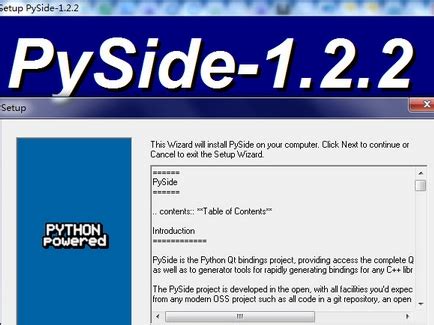
Winscp Password Decoder Online.rar - 4shared
Powerful scripting capabilities for automating file transfer tasks Includes advanced security features like SSH key pairs and password encryption Compatible with Windows operating systems Cons Not available for macOS or Linux platforms Can be overwhelming for beginners due to the advanced features and configuration options Lacks some features found in other premium file transfer applications FAQ What is WinSCP used for? WinSCP is primarily used to transfer files securely between a local and a remote computer, such as a web server. It is especially useful for administrators who need to automate or secure file transfers. What protocols does WinSCP support? WinSCP supports SFTP, SCP, FTPS, and FTP protocols. Is WinSCP easy to use? Yes, WinSCP is known for its simple and user-friendly interface that makes it easy to use even for novice users. However, it also has advanced features that cater to experienced users. Is WinSCP compatible with all Windows versions? WinSCP is compatible with all known versions of Windows that have .NET Framework 4.7.2 or newer installed. How secure is WinSCP? WinSCP is designed to be a secure file transfer utility and uses SSH encryption and cryptographic protocols to ensure data security. It also comes with additional security features such as private key authentication and password protection. Can WinSCP be run from a command line? Yes, WinSCP supports automation through command line interface (CLI) and Windows scripting, making it easier for advanced users to automate file transfers and other tasks. Can I customize WinSCP's interface? Yes, WinSCP allows you to customize its interface by changing the layout, colors, fonts, and other settings to suit your preferences and needs. Can I use WinSCP for batch file transfers? Yes, WinSCP supports batch file transfers and synchronization, which is useful for backing up or mirroring files between folders or servers. Does WinSCP have a portable version? Yes, WinSCP has a portable version that can be installed and run from a USB drive or other portable storage device without the need for installation on the host computer. Is WinSCP free to use? Yes, WinSCP is a free and open-source software that is distributedPassword Decoder for WinSCP 1.5 - Pobierz
Follow Who should read this document?Preferably a technology coordinator or curriculum director at either the school or district level, who is able to:maintain or access course rostersaccess and upload student informationdownload institution programmes, and set up data integrations (i.e. FTP integration)Prepare EnvironmentFolder containing binary files of WinSCP. To download portable version of WinSCP: C:\Apps\WinSCPCreate connection in WinSCPStep 1: Setting up an FTPS connection with BibliUWhat you’ll need before you start:An FTP client - this is a piece of software that allows your system to connect to the FTP server.A common choice is WinSCP which works on Windows. It can be downloaded here: Login Details - BibliU will send you through a unique username and password:Example - username : exampleInstitution password : aHfsdhlkT6sdBibliU’s FTP details - these are our specifications for how we set up an FTP integration.Protocol: ftp-ssl (ftps) (preferred, secure) or ftp (fallback, not secure)Server Address: ftp.bibliu.comPort: 21Configuring the FTPThis uses WinSCP for the purposes of explaining how to set up an FTP connection.Open WinSCP and click on the "Open Connection" button in the top left cornerUse the drop down to set the connection protocol to "FTP" and make it secure activating TLS/SSL Encryption.Fill in the "Server" address as ftp.bibliu.comCheck the port number is 21Enter the username and password sent to youClick connectYou will be presented with a file browser of your folder on the BibliU FTP server to upload your data.Prepare script to run FTPS transfer2 scripts will need to be created that will help to automate file transfer with WinSCP:ftprun.cmd - file responsible for starting WinSCP commandsftpscript.txt - list of commands for WinSCP to executeC:\\Apps\\WinSCP\\winscp.com /script=C:\\Data\\Scripts\\ftpscript.txtoption batch continueoption confirm offopen ftpes://user:[email protected]/lcd C:\local\ftp\foldercd /enrollment/put localfile.csvexitIn ftpscript.txt, line open name-of-the-connection-on-winscp indicates the connection name that was created on the first step.Now that you have your batch script setup, we can automate with the windows task scheduler…Open Start.Search for Task Scheduler and click the top result to open the app.Right-click the "Task Scheduler Library" branch and select the New Folder option.Confirm a name for the folder — for example, BibliUAutomation note: You don't need to create a folder, but keeping. Password Decoder for WinSCP, download gratis. Password Decoder for WinSCP 1.5: WinSCP Password Decoder is the FREE tool to instantly recover all your lostwinscp password decoder v1.5 - UpdateStar
Thanks for downloading WinSCP 6.1 Download of WinSCP 6.1 will start in 5 seconds... Problems with the download? Please restart the download. WinSCP 6.1 File Name: WinSCP-6.1.1-Portable.zip File Size: 8.46 MB Date Added: August 15, 2023 PriceFree Version6.1 Release DateAugust 15, 2023 PublisherWinSCP - Publisher's DescriptionWinSCP is an open source free SFTP client, FTP client, WebDAV client, S3 client and SCP client for Windows. Its main function is file transfer between a local and a remote computer. Beyond this, WinSCP offers scripting and basic file manager functionality.Features Graphical user interface Translated into many languages Integration with Windows (drag&drop, URL, shortcut icons, jump list) All common operations with files Support for SFTP and SCP protocols over SSH and FTP and WebDAV and S3 protocols Batch file scripting and command-line interface and .NET assembly for advanced programming tasks Directory synchronization in several semi or fully automatic ways Integrated text editor Shares site settings with PuTTY Support for password, keyboard-interactive, public key and Kerberos (GSS) authentication Integrates with Pageant (PuTTY authentication agent) for full support of public key authentication with SSH Explorer and Commander interfaces Optionally protects stored site information with master password Optionally supports portable operation using a configuration file in place of registry entries, suitable for operation from removable mediaApplication Interface (Similar to Norton Commander)Application Interface (Similar to Windows Explorer)Login DialogInternal Text EditorWindow for Setting Transfer OptionsChanging Properties of Files and FoldersComments
Portable WinSCP Password Decoder is a simple to use application that allows you to find passwords stored in WinSCP, if you lose or forget them. The program is a lightweight solution that can automatically search through the registry entries and display the results in its interface.Reliable password finderPortable WinSCP Password Decoder is designed to detect specific passwords that you create in WinSCP, an SFTP/FTP/WebDAV/SCP client for Windows. Not only can the program read the data stored in the indicated files, but it can also detect the location in which they are stored.Portable WinSCP Password Decoder can only find the login credentials that were created by selecting the “Save password” option in WinSCP. Although the FTP client does not recommend this action, it is a reliable backup plan, in case you forget or lose the passwords.Automatically detecting keyphrasesPortable WinSCP Password Decoder offers two alternative methods for finding the passwords saved in WinSCP: browse the registry entries or open the WinSCP configuration file. These options are created with the two versions of WinSCP in mind: the installer, which creates registry entries and the portable app, which generates the .ini file.The process of password recovery is an automatic process which requires minimal user intervention. All you need to do is select the retrieval method that suits you, then click the Start Recovery button. If the registry entries are found, the program can display the data in its interface. Otherwise, if the WinSCP configuration file is available, the application can automatically detect it.Lightweight tool for password recoveryPortable WinSCP Password Decoder can easily detect and reveal the passwords you saved in WinSCP. The process is fast and the program can automatically find the location in which the login data for WinSCP is saved on your PC. Moreover, the program does not require installation and can
2025-04-16WinSCP Password Decoder is the FREE tool to instantly recover all your lost or forgotten passwords from WinSCP software.It supports dual mode of password recovery from Windows registry as well as from WinSCP configuration file (WinSCP.ini). On start, it a. ...File Name:WinSCP Password Decoder Author:SecurityXplodedLicense:Freeware (Free)File Size:2.72 MbRuns on:Win7 x32, Win7 x64, WinServer, WinVista, WinVista x64, WinXP Advertisement Advertisement Secure password manager with strong encryption and feature that helps one to avoid typing long usernames and passwords. Protects personal and corporate data. Helps prevent identify theft and fraud.File Name:EncryptedPasswordRepository.msi Author:Advanced Reliable Software,Inc.License:Shareware ($9.95)File Size:408 KbRuns on:WinXP, Windows2000, Windows2003, Windows Vista, Win98, WinME, WinNT 3.x, WinNT 4.xFlashGet Password Decoderis the FREE tool to instantly recover all your lost or forgotten website passwords from FlashGet software.FlashGet is popular download manager software supporting HTTP, FTP, BitTorrent & other protocols.File Name:FlashGet Password Decoder Author:SecurityXplodedLicense:Freeware (Free)File Size:2.75 MbRuns on:Win7 x32, Win7 x64, WinServer, WinVista, WinVista x64, WinXPPassword recovery software helps users to recover their forgotten MSN login pass MSN Messanger Password Recovery Software Recover retrieves lost forgotten MSN and Hotmail email account passwords.MSN Password Recovery Software recovers all lost or forgotten MSN Explorer saved passwords.File Name:msnpr.exe Author:MSN password decoderLicense:Shareware ($30.00)File Size:512 KbRuns on:WinXP, WinNT 4.x, WinNT 3.x, WinME, Win98All-in-one VNC Password Decoder Tool VNC Password Recovery is the FREE all-in-one tool to instantly recover the lost VNC password from your system. It automatically detects the encrypted VNC password stored by various VNC server applications.File Name:VNCPasswordRecovery.zip Author:SecurityXplodedLicense:Shareware ($)File Size:2.58 MbRuns on:WinXP, Win2003, Win Vista, Window2008, Windows 7, Windows XP X64,Windows Vista, Windows 7 x64, Windows 8Free Cisco Router Password Recovery Software Cisco Password Decryptor is a free desktop tool to instantly recover Cisco Type 7 Password.Cisco Router devices allow three types of storing passwords in the configuration file.File Name:CiscoPasswordDecryptor.zip Author:SecurityXplodedLicense:Shareware ($)File Size:2.52 MbRuns on:WinXP, Win2003, Win
2025-04-24- a popuar Dynamic DNS management solution ... configuration file ('config.dyndns') It supports dual mode of password recovery. You can either enter the encrypted DynDNS ... Freeware Social Password Decryptor 12.0 Social Password Decryptor is the FREE Software to instantly recover your forgotten passwords for popular Social Networks such as Facebook, Twitter, Google Plus etc. It automatically detects the passwords stored by top 25+ browsers including Firefox, Chrome, ... Freeware IE Password Decryptor 13.0 IE Password Decryptor is the FREE software to quickly and easily recover the stored passwords from all versions of Internet Explorer It can recover both Autocomplete and HTTP basic authentication passwords from ... Freeware Paltalk Password Decryptor 5.0 Paltalk Password Decryptor is the FREE software to instantly recover all stored passwords by Paltalk Messenger. Paltalk is one of the ... PaltalkScene also stores the user account details including passwords in the registry for subsequent logins so that ... Freeware WinSCP Password Decoder 1.5 WinSCP Password Decoder is the FREE tool to instantly recover all your lost or forgotten passwords from WinSCP software - popular SFTP/FTP/WebDAV/SCP client for Windows platform. It supports dual mode of password recovery ... Freeware Clawsmail Password Decryptor 1.0 Clawsmail Password Decryptor is the FREE software to instantly recover your lost or forgotten email passwords from Clawsmail - one of the top 10 ... client. Clawsmail stores all your configured mail account passwords in the local database file in an encrypted ... Freeware Emclient Password Decryptor 2.0 Emclient Password Decryptor is the FREE software to instantly recover your lost or forgotten email passwords from eM Client - one of the top ... eM Client stores all your configured mail account passwords in the local database file in an encrypted ... Freeware iSunshare Chrome Password Genius 2.1.20 chrome password management, password recovery tool, password recovery software for windows 2000, reset lost or forgotten passwords, unlock password, professional password recovery tool, recover and export website login user and passwords, View ... Freeware Mail Password Decryptor 12.0 Mail Password Decryptor is the FREE software to instantly recover Mail Account passwords from popular email clients and various
2025-04-09