Pcanywhere passview
Author: r | 2025-04-24
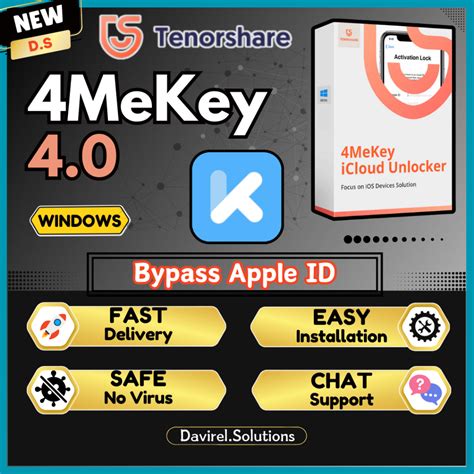
PCAnywhere PassView, free download. PCAnywhere PassView: NirSoft. Overview. PCAnywhere PassView is a Shareware software in the category Miscellaneous developed by NirSoft. The latest version of PCAnywhere PassView is currently unknown. PCAnywhere PassView, free download. PCAnywhere PassView: NirSoft. Overview. PCAnywhere PassView is a Shareware software in the category Miscellaneous developed by NirSoft. The latest version of PCAnywhere PassView is currently unknown.

Free pcanywhere passview Download - pcanywhere passview for
Related searches » symantec pcanywhere 12 купить » symantec pcanywhere 12.0.1 » symantec pcanywhere 12.1.0驱动下载 » symantec pcanywhere 12.0.0 download » symantec pcanywhere gateway 12 установка » symantec pcanywhere 12 1 インストールできない » pcanywhere 12.5.5 12.5.1 違い » symantec pcanywhere 12.0 » update symantec pcanywhere 12.0 » symantec pcanywhere 12.0免安裝 symantec pcanywhere 12 magyar at UpdateStar S More Symantec pcAnywhere 12.0.1 Symantec pcAnywhere ReviewSymantec pcAnywhere, developed by NortonLifeLock Inc., is a remote access software that allows users to connect to and control other computers from a remote location. more info... B B B More LiveUpdate (Symantec Corporation) 3.5.0.64 Editor's Review: LiveUpdate by NortonLifeLock Inc.LiveUpdate is a software application developed by NortonLifeLock Inc., formerly known as Symantec Corporation, that allows users to keep their Norton security products up to date with the … more info... B symantec pcanywhere 12 magyar search results Descriptions containing symantec pcanywhere 12 magyar N More Norton 25.1.9816.1338 Norton by Symantec is a leading software company that specializes in cybersecurity and antivirus protection. Established in 1982, Norton has mastered the art of protection against different types of digital threats such as … more info... C More Canon LBP5000 The Canon LBP5000 is a laser printer designed by Canon, a well-known manufacturer of high-quality imaging and optical products. more info... D More Norton Security Ultra 22.22.1.58 Norton Security Ultra is a computer security software developed by Symantec Corporation. This antivirus solution offers comprehensive protection against malware, viruses, spyware, ransomware, and other online threats. more info... S More Symantec pcAnywhere 12.0.1 Symantec pcAnywhere ReviewSymantec pcAnywhere, developed by NortonLifeLock Inc., is a remote access software that allows users to connect to and control other computers from a remote location. more info... More eMule 0.70.1.5 Review of eMule by eMule ProjecteMule by eMule Project is a popular peer-to-peer file sharing application that allows users to share and download files over the internet. more info... Additional titles containing symantec pcanywhere 12 magyar B B B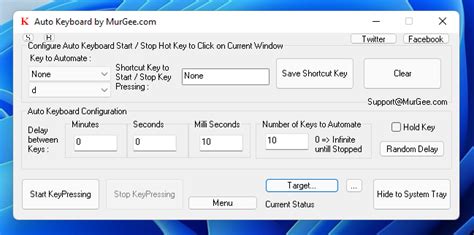
PCAnywhere PassView Software files list - Download PCAnywhere PassView
License: All 1 2 | Free Symantec pcAnywhere 12. Symantec Pcanywhere 12.5 can connect almost any two computers, regardless of what OS either is running. However, as with any non-Web-based remote desktop program, Pcanywhere users need to know the exact IP address of the target computer . Moreover, to connect via the Internet, Pcanywhere requires a third-party VPN. Category: Internet / Terminal and General UtilsPublisher: Symantec Corporation, License: Shareware, Price: USD $139.90, File Size: 106.0 MBPlatform: Windows This hotfix addresses security issues, including the issues outlined in the following pcAnywhere Security Advisories. This hotfix addresses security issues, including the issues outlined in the following Pcanywhere Security Advisories. Symantec recommends that you apply this hotfix to your current Pcanywhere system. This is a rollup hotfix that contains all of the fixes from the TECH179526, TECH179960, and TECH180472 hotfixes as well as some additional functionality. Before you... Category: Utilities / Misc. UtilitiesPublisher: Symantec Corporation, License: Freeware, Price: USD $0.00, File Size: 7.8 MBPlatform: Windows pcAnywhere is the world’s leading remote access software solution. Pcanywhere is the world’s leading remote access software solution. It lets you manage computers efficiently, resolve helpdesk issues quickly, and connect to remote devices simply and securely. New features of this remote desktop software include smart card authentication and native whiteboard support, while continuing to enable remote users to find, connect to, and control the... Category: Internet / Remote AccessPublisher: Symantec Corporation, License: Shareware, Price: USD $1106.20, File Size: 106.9 MBPlatform: Windows MS Access Password Recovery software is aPCAnywhere PassView v1.12 - Recover pcANYWHERE
대부분의 웹 브라우저에서는 웹 사이트에 더 쉽고 빠르게 로그인할 수 있도록 암호를 저장할 수 있습니다. Internet Explorer 에 저장된 암호를 쉽게 보고, 백업하고, 삭제할 수 있는 IE PassView 라는 무료 도구를 찾았습니다 .IE PassView 는 Windows 10의 Internet Explorer 11을 통해 Internet (Internet Explorer 11)Explorer(Internet Explorer) 버전 4.0 이상에서 작동합니다 .에서 IE PassView 다운로드 .두 가지 버전의 IE PassView 를 다운로드할 수 있습니다. .exe 파일은 제거 프로그램 이 포함 된 전체 설치 프로그램입니다. .zip 파일은 IE PassView 의 휴대용 버전입니다 ..zip 파일 의 압축을 풀고 휴대용 버전을 사용하기로 했습니다. 이 버전을 사용하려면 iepv.exe 파일을 두 번 클릭하기만 하면 됩니다.IE PassView 기본 창이 표시됩니다 . Internet Explorer 에 저장한 모든 암호 는 웹 사이트 의 URL ( 항목 이름(Entry Name) ), 암호 유형(Type) , 암호가 저장된 위치( 저장(Stored In) 위치 ), 사용자 이름(User Name) 과 암호(Password) 쌍, 암호 강도(Password Strength) 가 있는 목록에 표시 됩니다.목록에서 비밀번호를 선택하여 다양한 유형의 파일에 저장할 수 있습니다. 이렇게 하려면 Windows 탐색기(Windows Explorer) 에서와 동일한 방식으로 Shift 및 Ctrl 키를 사용하여 목록에서 항목을 선택하여 원하는 암호를 선택합니다 . 도구 모음에서 선택한 항목 저장 버튼을 (Save Selected Items)클릭(Click) 합니다 .참고: (NOTE:)편집(Edit) 메뉴 의 모두 선택(Select All) 및 모두 선택 취소(Deselect All) 옵션을 사용하여 항목을 선택할 수도 있습니다 .저장할 파일 이름 선택(Select a filename to save) 대화 상자가 표시됩니다 . 파일을 저장할 폴더로 이동 합니다. (Navigate)파일 이름(File name) 편집 상자 에 파일 이름을 입력합니다 . 파일 형식 드롭다운 목록 에서 원하는 파일 형식을 선택하고 저장 (Save)을(Save as type) 클릭 합니다.참고:(NOTE:) 암호를 텍스트 파일에 저장하면 암호가 해당 파일에 일반 텍스트로 표시됩니다. KeePass를 사용하여 비밀번호를 저장하는 경우 파일 형식(Save as type) 드롭다운 목록 에서 KeePass csv file (*.csv) 옵션을 선택 하여 비밀번호 정보를 KeePass 로 가져올 수 있습니다 .암호를 텍스트 파일에 저장하기로 결정했다면 암호화를 사용하여 파일을 보호하는 것이 좋습니다. 그러나 가장 좋은 방법 은 로컬에 있는 KeePass 또는 (KeePass)LastPass 와 같은 온라인 암호 관리자를 사용하는 것 입니다.IE를 사용하는 동안 IE PassView(IE PassView) 를 열어 두고 IE에 더 많은 암호를 저장한 경우 새로 고침(Refresh) 버튼 을 클릭하여 IE PassView 에서 목록을 새로 고칠 수 있습니다.(IE PassView)복사할 암호를 선택하고 도구 모음에서 선택한 항목(Copy Selected Items) 복사를 클릭하여 다른 파일에 붙여넣기 위해 선택한 항목을 복사할 수도 있습니다 . 이것은 위에서 언급한 것처럼 LockNote 파일 에 정보를 안전하게 저장하려는 경우에 유용합니다 .참고: (NOTE:)편집(Edit) 메뉴 에서 선택한 항목 복사(Copy Selected Items) 를 선택할 수도 있습니다 .삭제할 암호를 선택하고 선택한 항목(Delete Selected Items) 삭제 를 클릭하여 IE에서 암호를 쉽게 지울 수 있습니다 .선택한 항목을 삭제할 것인지 확인하는 확인 대화 상자가 표시됩니다. 웹사이트에 대한 하나의 비밀번호를 삭제하면 해당 사이트의 모든 비밀번호가 삭제됩니다. 암호를 삭제 하려면 예를 클릭 합니다.(Click Yes)참고:(NOTE:) 다른 사람이 컴퓨터를 사용하는 경우 다른 사람이 컴퓨터를 사용하도록 하기 전에 IE에 저장된 모든 암호를 삭제하는 것이 좋습니다.IE PassView 에서 설정할 수 있는 몇 가지 옵션이 있습니다 . 이러한 옵션을 설정하려면 도구 모음에서 고급 옵션(Advanced Options) 버튼을 클릭합니다.참고: (NOTE:)옵션(Options) 메뉴 에서 고급 옵션(Advanced Options) 에 액세스할 수도 있습니다 .고급 (Advanced) 옵션(Options) 대화 상자가 표시됩니다 . 현재 로그온한 사용자(현재 로그온한 사용자 의 암호 로드(Load the passwords of the current logged-on user) ) 또는 다른 사용자( 다음 사용자 프로필에서 암호. PCAnywhere PassView, free download. PCAnywhere PassView: NirSoft. Overview. PCAnywhere PassView is a Shareware software in the category Miscellaneous developed by NirSoft. The latest version of PCAnywhere PassView is currently unknown. PCAnywhere PassView, free download. PCAnywhere PassView: NirSoft. Overview. PCAnywhere PassView is a Shareware software in the category Miscellaneous developed by NirSoft. The latest version of PCAnywhere PassView is currently unknown.PCAnywhere PassView 1.11 _ _
IE PassView 1.09 IE PassView is a small utility that reveals the passwords stored by Internet Explorer browser. Download IE PassView by NirSoft Freeware Publisher: NirSoft Freeware License: Freeware Category: Security & Privacy / Other --> Price: USD $0.00 Filesize: 41.0 KB Date Added: 10/08/2008 Link Broken? Report it --> IE PassView is a small utility that reveals the passwords stored by Internet Explorer browser. It supports the new version of Internet Explorer 7.0, as well as older versions of Internet explorer, v4.0 - v6.0 PCWin Note: IE PassView 1.09 download version indexed from servers all over the world. There are inherent dangers in the use of any software available for download on the Internet. PCWin free download center makes no representations as to the content of IE PassView version/build 1.09 is accurate, complete, virus free or do not infringe the rights of any third party. PCWin has not developed this software IE PassView and in no way responsible for the use of the software and any damage done to your systems. You are solely responsible for adequate protection and backup of the data and equipment used in connection with using software IE PassView. Platform: Windows, Windows 98, Windows Me, Windows NT, Windows 2000, Windows XP, Windows 2003, Windows Vista Starter,Windows Vista Home Basic Category: Security & Privacy / Other Link Broken? Report it--> More Software of "NirSoft Freeware"PCAnywhere PassView v1.12 - Recover pcANYWHERE passwords
If pcAnywhere fails with "Error Initializing Modem". The most common cause for this is if the modem device which was selected in pcAnywhere no longer exists, or was set to use a COM port which no longer exists. For example, if pcAnywhere was configured for a specific modem, and you later delete that modem device (driver) from the Windows control panel (under Phone and Modem options) and you re-add the modem device driver again, pcAnywhere will not be aware of the change. To solve this issue, open pcAnywhere and click on either the "Be a Host" tab or the "Remote Control" tab, then left-click on the word "Modem" below and chose "Properties". This will cause pcAnywhere to verify that the selected modem device (driver) still exists, and if it's missing it will inform you, and will allow you to select a new modem device (driver) which does exist. If pcAnywhere dials and connects, but then you get only a black window. Make sure that the modem driver being used on the Client's virtual COM port is an exact match with the modem driver being used on the Modem Server computer. Mismatched modem drivers will cause some applications including pcAnywhere and DUN to fail. Make sure you have a compatible version of pcAnywhere. Version 8.00 is known to have problems when used over a network, so you need at least version 8.02 or later. Previous versions of PC Anywhere did not allow using networked modems due to timing restrictions. There are many other reasons pcAnywhere could connect with a black window, which are listed at a mirror of Symantec's support notes here: If you are still unable to resolve the issue, try installing pcAnywhere directly on the Modem Server computer and see if you still have the issue or not when communicating directly with the real modem (bypassing the network). If this does not work, then you will know the problem is not related to the modem sharing software. If it does work when Dialing directly from the modem, but does not work when Dialing though the Clients virtual COM port, then please contact [email protected] for further assistance.Download PCAnywhere PassView 1.11
Report about Update or Broken Link Home » InterNet » Remote Utilities » Symantec pcAnywhere 12.5.5.1086 Description Changelog Specifications Symantec pcAnywhere is the world’s leading remote access software. It lets you manage computers efficiently, resolve helpdesk issues quickly, and connect to remote devices simply and securely.New features of this software include smart card authentication and native whiteboard support, while continuing to enable remote users to find, connect to, and control the hosts they need.The gateway functionality enables remote users to quickly find the hosts they need through firewalls and routers with minimal setup.Symantec pcAnywhere combines a feature-rich, secure remote control solution with remote management and advanced file transfer capabilities to quickly resolve help desk and server support issues across multiple platforms.Symantec says that the new gateway and host invitation features address common connectivity challenges encountered by organizations and small businesses supporting multiple, remote devices.The world’s leading remote control solutionConnect to remote devices simply and securelyWork across multiple platforms easilyManage computers and resolve helpdesk issues quicklyNew remote management tools for Symantec pcAnywhere Mobile provide access to Command Prompt, Task Manager and System State tools without initiating a remote control session. This greatly reduces steps, bandwidth, and time required for remote troubleshooting and issue resolution from Windows Mobile Pocket PC or Pocket PC Phone Edition devices.For expanded ease of use, pcAnywhere also provides a new basic view user interface option. It offers intuitive, simplified, task-based graphic options. The single session manager feature gives users the option to combine all active sessions into a single window with tabs for each session.Symantec’s new pcAnywhere Access Server enables SMBs, VARs and other service providers. It’s a way to support their internal and external clients by discovering and connecting to multiple hosts through a centralized, secure host access point from anywhere, regardless of location or network configuration. The pcAnywhere hosts establish a reverse connection to pcAnywhere Access Server from behind firewalls and NAT devices.Symantec pcAnywhere Key Benefits:Easy to use with streamlined connectivity and greater remote platform support.Easily connect to a desktop or server – anytime, from anywhere, even when using routers and firewalls.Reduce security breaches by. PCAnywhere PassView, free download. PCAnywhere PassView: NirSoft. Overview. PCAnywhere PassView is a Shareware software in the category Miscellaneous developed by NirSoft. The latest version of PCAnywhere PassView is currently unknown.Comments
Related searches » symantec pcanywhere 12 купить » symantec pcanywhere 12.0.1 » symantec pcanywhere 12.1.0驱动下载 » symantec pcanywhere 12.0.0 download » symantec pcanywhere gateway 12 установка » symantec pcanywhere 12 1 インストールできない » pcanywhere 12.5.5 12.5.1 違い » symantec pcanywhere 12.0 » update symantec pcanywhere 12.0 » symantec pcanywhere 12.0免安裝 symantec pcanywhere 12 magyar at UpdateStar S More Symantec pcAnywhere 12.0.1 Symantec pcAnywhere ReviewSymantec pcAnywhere, developed by NortonLifeLock Inc., is a remote access software that allows users to connect to and control other computers from a remote location. more info... B B B More LiveUpdate (Symantec Corporation) 3.5.0.64 Editor's Review: LiveUpdate by NortonLifeLock Inc.LiveUpdate is a software application developed by NortonLifeLock Inc., formerly known as Symantec Corporation, that allows users to keep their Norton security products up to date with the … more info... B symantec pcanywhere 12 magyar search results Descriptions containing symantec pcanywhere 12 magyar N More Norton 25.1.9816.1338 Norton by Symantec is a leading software company that specializes in cybersecurity and antivirus protection. Established in 1982, Norton has mastered the art of protection against different types of digital threats such as … more info... C More Canon LBP5000 The Canon LBP5000 is a laser printer designed by Canon, a well-known manufacturer of high-quality imaging and optical products. more info... D More Norton Security Ultra 22.22.1.58 Norton Security Ultra is a computer security software developed by Symantec Corporation. This antivirus solution offers comprehensive protection against malware, viruses, spyware, ransomware, and other online threats. more info... S More Symantec pcAnywhere 12.0.1 Symantec pcAnywhere ReviewSymantec pcAnywhere, developed by NortonLifeLock Inc., is a remote access software that allows users to connect to and control other computers from a remote location. more info... More eMule 0.70.1.5 Review of eMule by eMule ProjecteMule by eMule Project is a popular peer-to-peer file sharing application that allows users to share and download files over the internet. more info... Additional titles containing symantec pcanywhere 12 magyar B B B
2025-04-20License: All 1 2 | Free Symantec pcAnywhere 12. Symantec Pcanywhere 12.5 can connect almost any two computers, regardless of what OS either is running. However, as with any non-Web-based remote desktop program, Pcanywhere users need to know the exact IP address of the target computer . Moreover, to connect via the Internet, Pcanywhere requires a third-party VPN. Category: Internet / Terminal and General UtilsPublisher: Symantec Corporation, License: Shareware, Price: USD $139.90, File Size: 106.0 MBPlatform: Windows This hotfix addresses security issues, including the issues outlined in the following pcAnywhere Security Advisories. This hotfix addresses security issues, including the issues outlined in the following Pcanywhere Security Advisories. Symantec recommends that you apply this hotfix to your current Pcanywhere system. This is a rollup hotfix that contains all of the fixes from the TECH179526, TECH179960, and TECH180472 hotfixes as well as some additional functionality. Before you... Category: Utilities / Misc. UtilitiesPublisher: Symantec Corporation, License: Freeware, Price: USD $0.00, File Size: 7.8 MBPlatform: Windows pcAnywhere is the world’s leading remote access software solution. Pcanywhere is the world’s leading remote access software solution. It lets you manage computers efficiently, resolve helpdesk issues quickly, and connect to remote devices simply and securely. New features of this remote desktop software include smart card authentication and native whiteboard support, while continuing to enable remote users to find, connect to, and control the... Category: Internet / Remote AccessPublisher: Symantec Corporation, License: Shareware, Price: USD $1106.20, File Size: 106.9 MBPlatform: Windows MS Access Password Recovery software is a
2025-03-25IE PassView 1.09 IE PassView is a small utility that reveals the passwords stored by Internet Explorer browser. Download IE PassView by NirSoft Freeware Publisher: NirSoft Freeware License: Freeware Category: Security & Privacy / Other --> Price: USD $0.00 Filesize: 41.0 KB Date Added: 10/08/2008 Link Broken? Report it --> IE PassView is a small utility that reveals the passwords stored by Internet Explorer browser. It supports the new version of Internet Explorer 7.0, as well as older versions of Internet explorer, v4.0 - v6.0 PCWin Note: IE PassView 1.09 download version indexed from servers all over the world. There are inherent dangers in the use of any software available for download on the Internet. PCWin free download center makes no representations as to the content of IE PassView version/build 1.09 is accurate, complete, virus free or do not infringe the rights of any third party. PCWin has not developed this software IE PassView and in no way responsible for the use of the software and any damage done to your systems. You are solely responsible for adequate protection and backup of the data and equipment used in connection with using software IE PassView. Platform: Windows, Windows 98, Windows Me, Windows NT, Windows 2000, Windows XP, Windows 2003, Windows Vista Starter,Windows Vista Home Basic Category: Security & Privacy / Other Link Broken? Report it--> More Software of "NirSoft Freeware"
2025-04-15If pcAnywhere fails with "Error Initializing Modem". The most common cause for this is if the modem device which was selected in pcAnywhere no longer exists, or was set to use a COM port which no longer exists. For example, if pcAnywhere was configured for a specific modem, and you later delete that modem device (driver) from the Windows control panel (under Phone and Modem options) and you re-add the modem device driver again, pcAnywhere will not be aware of the change. To solve this issue, open pcAnywhere and click on either the "Be a Host" tab or the "Remote Control" tab, then left-click on the word "Modem" below and chose "Properties". This will cause pcAnywhere to verify that the selected modem device (driver) still exists, and if it's missing it will inform you, and will allow you to select a new modem device (driver) which does exist. If pcAnywhere dials and connects, but then you get only a black window. Make sure that the modem driver being used on the Client's virtual COM port is an exact match with the modem driver being used on the Modem Server computer. Mismatched modem drivers will cause some applications including pcAnywhere and DUN to fail. Make sure you have a compatible version of pcAnywhere. Version 8.00 is known to have problems when used over a network, so you need at least version 8.02 or later. Previous versions of PC Anywhere did not allow using networked modems due to timing restrictions. There are many other reasons pcAnywhere could connect with a black window, which are listed at a mirror of Symantec's support notes here: If you are still unable to resolve the issue, try installing pcAnywhere directly on the Modem Server computer and see if you still have the issue or not when communicating directly with the real modem (bypassing the network). If this does not work, then you will know the problem is not related to the modem sharing software. If it does work when Dialing directly from the modem, but does not work when Dialing though the Clients virtual COM port, then please contact [email protected] for further assistance.
2025-04-19Symantec pcAnywhere® is the world's leading remote control solution. It lets you manage computers and resolve helpdesk issues quickly, and connect to remote devices simply and securely. Now pcAnywhere adds support for Mac OS® X. And new gateway functionality enables remote users to quickly find the hosts they need through firewalls and routers with minimal setup.Symantec pcAnywhere® combines a feature-rich, secure remote control solution with remote management and advanced file transfer capabilities to quickly resolve help desk and server support issues across multiple platforms. Symantec says that the new gateway and host invitation features address common connectivity challenges encountered by organizations and small businesses supporting multiple, remote devices.Symantec's pcAnywhere® 12 introduces the new pcAnywhere CrossPlatform component, which expands host and remote platform support across Windows, Linux®, and Mac OS® X environments. The pcAnywhere CrossPlatform remote offers a multi-pane view for simultaneous display of multiple concurrent remote control and/or file transfer sessions, and enables host-to-host file transfer. Support for the pcAnywhere host in Windows XPe and WEPOS embedded environments enables remote access for business services environments requiring kiosks, point-of-sale or other specialized devices.New remote management tools for pcAnywhere Mobile provide access to Command Prompt, Task Manager and System State tools without initiating a remote control session. This greatly reduces steps, bandwidth, and time required for remote troubleshooting and issue resolution from Windows Mobile Pocket PC or Pocket PC Phone Edition devices.For expanded ease of use, pcAnywhere 12 also provides a new basic view user interface option which offers intuitive, simplified, task-based graphic options. The single session manager feature gives users the option to combine all active sessions into a single window with tabs for each session.Windows XP/VistaDownload
2025-04-15