Mdm bypassed
Author: m | 2025-04-23

2 Bypass MDM for Free with iActivate MDM Bypass. Another way to Bypass iOS 17 MDM is by using iActivate MDM Bypass software, a quick solution to bypass MDM Bypass MDM Setup for MacOS, up to Sequoia (24A335). - bypass-mdm/bypass-mdm-v2.sh at main assafdori/bypass-mdm
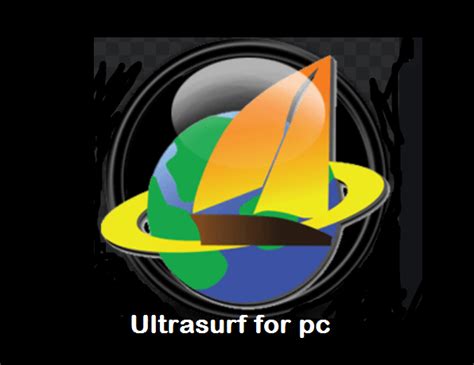
bypass-mdm/bypass-mdm-v2.sh at main assafdori/bypass-mdm
Screen time passcodes on iOS devices. With it, you can unblock restrictions on your device, allowing access to music sites and apps even if they’re restricted at your school. 4ukey guarantees a safe process without data loss, and no password is required!How to remove MDM restriction using 4uKey: On your computer, install 4uKey and run the software. Choose the "Bypass MDM" feature. Make sure that your iPhone/iPad has been connected to the computer and is recognized. Click on "Start" to bypass MDM restrictions. You have to turn off Find My iPhone. The process of bypassing MDM restrictions from your device will begin. Then you will find you've successfully bypassed MDM restriction using 4uKey, then you can use your device freely! ConclusionListening to music at school can be enjoyable, especially with access to music unblocked at school platforms that cater to a variety of musical preferences. For students facing device restrictions on iPhones or iPads, tool like Tenorshare 4uKey is recommended for unblocking MDM locks and screen time limitations. Downloads: Tenorshare 4uKey - Best iPhone Unlocker Rated on Trustpilot > Unlock iPhone/iPad without passcode or Apple ID, remove iCloud Activation lock, and bypass MDM. Remove Screen Time passcode and view stored passwords like Apple ID and WiFi. Speak Your Mind Speak Your Mind Leave a Comment Create your review for Tenorshare articles Related articles Everything about Password Guesser AI Online [2025 Latest] Is LastPass Password Generator Safe? Review & How to Use How to Download RoboForm Chrome Extension for Chrome/Edge/Firefox |2025|Best Unblocked Anime Websites for School Free 2025 [Latest] How to Watch Netflix Unblocked at School with/without VPN |2025| All topics 2 Bypass MDM for Free with iActivate MDM Bypass. Another way to Bypass iOS 17 MDM is by using iActivate MDM Bypass software, a quick solution to bypass MDM To ask for password anymore to remote management iPhone? In that case, you should check out iMobie AnyUnlock. We’ve tried out a good number of tools, and this one stood out to use the most. Want to know why?There are a good number of reasons why. For example:It allows you to easily bypass remote management on iPad/iPhoneThe tool lets you quickly remove the MDM lock without password or usernameIt can effectively remove local device management from iPhone/iPadDoesn’t require any jailbreakHas support for iPhone 15, iOS 17, and the latest iPadsWant to know how you can use iMobie AnyUnlock to remove remote management from iPhone or iPad? You don’t need to go through any complex steps. Take a look:Download the latest version of iMobie AnyUnlock on your computer.Connect the iPhone or iPad to the computer with a USB cable.Get the MDM-locked iPhone or iPad to the Remote Management screen.Select the Bypass MDM option that’s on the tool’s home page.Press on the Start button under the Bypass MDM option.Follow the on-screen instructions and press on Bypass Now to get started.If you have already got the MDM-locked device to the Remote Management screen, select the “Already Done” option.Let AnyUnlock do its thing and wait for the “Successfully Bypassed” message.Before You Use This Remote Management iPhone and iPad Removal ToolAs mentioned earlier, you shouldn’t use this tool to remove remote management from a device you don’t have full ownership of. If it’s company-owned, make sure to ask for permission. We don’t encourage using itComments
Screen time passcodes on iOS devices. With it, you can unblock restrictions on your device, allowing access to music sites and apps even if they’re restricted at your school. 4ukey guarantees a safe process without data loss, and no password is required!How to remove MDM restriction using 4uKey: On your computer, install 4uKey and run the software. Choose the "Bypass MDM" feature. Make sure that your iPhone/iPad has been connected to the computer and is recognized. Click on "Start" to bypass MDM restrictions. You have to turn off Find My iPhone. The process of bypassing MDM restrictions from your device will begin. Then you will find you've successfully bypassed MDM restriction using 4uKey, then you can use your device freely! ConclusionListening to music at school can be enjoyable, especially with access to music unblocked at school platforms that cater to a variety of musical preferences. For students facing device restrictions on iPhones or iPads, tool like Tenorshare 4uKey is recommended for unblocking MDM locks and screen time limitations. Downloads: Tenorshare 4uKey - Best iPhone Unlocker Rated on Trustpilot > Unlock iPhone/iPad without passcode or Apple ID, remove iCloud Activation lock, and bypass MDM. Remove Screen Time passcode and view stored passwords like Apple ID and WiFi. Speak Your Mind Speak Your Mind Leave a Comment Create your review for Tenorshare articles Related articles Everything about Password Guesser AI Online [2025 Latest] Is LastPass Password Generator Safe? Review & How to Use How to Download RoboForm Chrome Extension for Chrome/Edge/Firefox |2025|Best Unblocked Anime Websites for School Free 2025 [Latest] How to Watch Netflix Unblocked at School with/without VPN |2025| All topics
2025-04-04To ask for password anymore to remote management iPhone? In that case, you should check out iMobie AnyUnlock. We’ve tried out a good number of tools, and this one stood out to use the most. Want to know why?There are a good number of reasons why. For example:It allows you to easily bypass remote management on iPad/iPhoneThe tool lets you quickly remove the MDM lock without password or usernameIt can effectively remove local device management from iPhone/iPadDoesn’t require any jailbreakHas support for iPhone 15, iOS 17, and the latest iPadsWant to know how you can use iMobie AnyUnlock to remove remote management from iPhone or iPad? You don’t need to go through any complex steps. Take a look:Download the latest version of iMobie AnyUnlock on your computer.Connect the iPhone or iPad to the computer with a USB cable.Get the MDM-locked iPhone or iPad to the Remote Management screen.Select the Bypass MDM option that’s on the tool’s home page.Press on the Start button under the Bypass MDM option.Follow the on-screen instructions and press on Bypass Now to get started.If you have already got the MDM-locked device to the Remote Management screen, select the “Already Done” option.Let AnyUnlock do its thing and wait for the “Successfully Bypassed” message.Before You Use This Remote Management iPhone and iPad Removal ToolAs mentioned earlier, you shouldn’t use this tool to remove remote management from a device you don’t have full ownership of. If it’s company-owned, make sure to ask for permission. We don’t encourage using it
2025-04-15MacOS updates improve the stability, performance, or compatibility of your device and are recommended for all users. Device administrators can manage software updates using a Mobile Device Management (MDM) solution. For information about general improvements, learn about updates to macOS Ventura. For details about the security content of these updates, see Apple Security Updates. Xsan volumes no longer fail to mount automatically. MacBook Pro 14-inch and 16-inch computers with Apple silicon no longer start up to a black screen or circled exclamation point after the built-in display’s default refresh rate is changed. Mac computers with Intel processors no longer use Automatic Update settings for software updates that are delayed by MDM. Network connectivity is more reliable when using the built-in firewall.Software updates don't fail with “The base build is not compatible for this install method” when a software update delay is configured by MDM.Restricting software updates to admin users doesn't cause software updates from MDM to fail.Available software updates are found more reliably. You can now sign in with your Apple ID in Software Update to install beta updates. See the documentation on AppleSeed for IT for more information.Safari now sets network traffic class based on the WebRTC priority property.Files no longer fail to open after you move or rename them on a network share.Resolved an issue where HDMI output to some conference room hardware showed no video.Login with Active Directory mobile accounts no longer becomes unresponsive after FileVault unlock when the network is offline. MDM can query the model number of Mac computers with Apple silicon.Profile-based Wi-Fi networks are given auto-join priority over manually joined networks by default.Platform SSO supports WS-Trust federation to another identity provider.Accessory Security now includes SD cards.Resolves an issue that caused software update scans to fail to return results when concurrent scans were initiated.Mac computers enrolled in MDM no longer start up in recovery mode intermittently after a software update.Resolves an issue where MDM Lock on a Mac with the Apple T2 Security Chip could be bypassed. Resolves an issue where using Cisco AnyConnect could cause high CPU usage.Exporting video files to an Xsan volume no longer causes an unexpected restart. MDM can now restrict and install Rapid Security Responses.The profiles renew command can now succeed for an enrollment profile when CheckInURL is changed.Resolves an issue where macOS Recovery would become unresponsive after selecting a language.Resolves an issue where System Settings would prompt to update
2025-04-04GodsHand AIO Toolkit lets you unlock iCloud Activation Lock on checkm8 compatible iPhones and iPads running on iOS 12 to iOS 16.2. It is a free & small programs for MAC OS to erase the activation lock on the device.File Name:Godshand_tool.zipSize285MBCompatible OS:MACTelegramTelegramWhat is GodsHand AIO?GodsHand AIO (All in One) Tool is a simple iCloud Activation bypass software crafted by iAldazActivator and Euphoria that supports checkm8 devices on iOS 12 to iOS 16.2 for A9 – A11 devices without signal support. Also, it helps to jailbreak, turn off Find My iPhone, unlock Apple ID, Reboot to RamDisk, bypass GSM with no signal errors, unlock MDM restrictions, etc easily.IOS untethered iCloud Bypass lets users start and function the device normally without connecting the device to the computer. Also, an untethered bypassed device will boot with jailbreak enabled normal mode, meaning after restarting the device will remain the same.The GodsHand AIO Toolkit is requires the latest Palera1n Jailbreak on your iPhone or iPad. So, if you reboot the device it will stuck on the black screen, to fix this, you have to use a computer to load the iOS system.The procedure for using the Tool is quite simple, all you have to do is Run the tool, then connect your device to the computer, now the tool will detect your phone & shows full reading data of the device. Now the tool will detect and unlock your phone within a few minutes, that’s it.Supported devicesThe tool is supports all A9, A10 & A11 chip, Also here we listed all the supported iPhones and iPads.Phone ModelChipsetiPhone 6S, iPhone 6S Plus, iPhone SE,iPad (2017) 5thA9iPad Pro (12.9) 1st gen, iPad Pro (9.7)A9XiPhone 7, 7 Plus, iPad (2018, 6th gen), iPad (2019, 7th gen)A10iPad Pro 10.5 (2017), iPad Pro 12.9 2nd Gen (2017)A10XiPhone 8, iPhone 8
2025-04-15โดย Jenefey Aaron อัพเดทเมื่อ 2024-07-23 / เกี่ยวกับ iPhone Tips MDM หรือ Mobile Device Management หรือการจัดการอุปกรณ์มือถือ ถูกตั้งค่าเอาไว้ในไอโฟนหรือไอแพดของคุณเพื่อควบคุมอุปกรณ์ได้จากระยะไกล โดยปกติอาจจะเป็นโดยบริษัทหรือโรงเรียน เพื่อกำจัดข้อจำกัดในการถูกควบคุมนี้ คุณสามารถบายพาส MDM ล็อคได้ด้วยซอฟต์แวร์ต่างๆ เช่น 3uTools บทความนี้จะมารีวิวถึง 3uTools MDM บายพาสที่จะช่วยให้คุณจัดการอุปกรณ์ได้เองโดยไม่ต้องผ่านแอดมิน Part 1: แนะนำเกี่ยวกับเครื่องมือ 3uTools MDM บายพาส Part 2: วิธีใช้งานเครื่องมือ 3uTools บายพาส MDM ล็อค Part 3: ข้อดี & ข้อเสียของเครื่องมือ MDM 3uTools Part 4: 3uTools ทางเลือกในหารบายพาส MDM ล็อคบน iPhone และ iPad Part 5: เพิ่มเติมเกี่ยวกับคำถามที่พบบ่อยเกี่ยวกับ MDM บายพาสPart 1: แนะนำเกี่ยวกับเครื่องมือ 3uTools MDM บายพาส3uTools เป็นเครื่องมือออลอินวันซอฟต์แวร์ที่สร้างมาเพื่ออุปกรณ์ iOS และเป็นเครื่องมือการจัดการที่ยอดเยี่ยม ช่วยให้คุณจัดการไฟล์ต่างๆ และข้อมูลในอุปกรณ์ iOS และมีฟีเจอร์มากมาย เช่น แปลงรูปและเสียง แบ็คอัพข้อมูล และกู้���ือไปโฟน และอื่นๆ อีกมากมายนอกจากนี้ยังใช้เพื่อ บายพาส MDM ล็อค ได้ด้วย ซึ่งเราจะพูดถึงในบทความวันนี้ ตัวเลือก "การข้าม MDM ล็อค" ใน 3uTools จะช่วยให้คุณบายพาสการล็อคไอโฟนหรือไอแพดที่ถูกดูแลระบบโดยแอดมินได้Part 2: วิธีใช้งานเครื่องมือ 3uTools บายพาส MDM ล็อค3uTools MDM บายพาสสามารถใช้งานได้ดีในบางสถานการณ์ เพื่อให้แน่ใจได้ว่าจะบายพาส MDM ได้อย่างสมบูรณ์ถูกต้อง เรามารู้จักกับ 3uTools เพื่อข้ามผ่าน MDM ล็อคกันเถอะ จำไว้ว่าไอโฟนของคุณควรเป็นเวอร์ชัน iOS 13 หรือรุ่นต่ำกว่าเท่านั้นดาวน์โหลดและติดตั้ง 3uTools ลงบนคอมพิวเตอร์ของคุณและเริ่มโปรแกรมเชื่อมต่อไอโฟนของคุณเข้ากับคอมพิวเตอร์โดยใช้สายเคเบิ้ล มันจะปรากฏขึ้นบนสเตตัสไอโฟนของคุณคลิกที่กล่องเครื่องมือ (Toolbox) ที่ด้านบนของรายการเมนู และเลือก 'ข้าม MDM ล็อค' คุณจะเห็นป๊อปอัพสองอัน อ่านข้อความและข้ามมันไป และปิดการใช้งานไอโฟนของคุณ3uTools MDM บายพาสจะเริ่มทำงาน จะใช้เวลาไม่กี่นาที รอจนกว่าจะเสร็จสิ้น Part 3: ข้อดี & ข้อเสียของเครื่องมือ MDM 3uTools3uTools เป็นเครื่องมือของบุคคลที่สาม เหมือนเช่นซอฟต์แวร์ตัวอื่นๆ มันยังไม่สมบูรณ์แบบ มีขั้นตอนที่ต้องทำตามหากคุณเลือกใช้ 3uTools ในการ บายพาสการจัดการอุปกรณ์ของคุณ เราขอแนะนำให้คุณตรวจสอบข้อดีและข้อเสียของมันก่อนที่คุณจะเลือกใช้งาน ว่า 3uTools MDM บายพาสจะทำงานได้ดีสำหรับคุณหรือไม่ข้อดี:3uTools ฟรีไม่มีค่าใช้จ่ายเป็นมากกว่าอุปกรณ์ในการบายพาส MDM คุณยังสามารถใช้งานเป็นเครื่องมือจัดการอุปกรณ์ของคุณได้อีกด้วยใช้งานง่ายด้วยขั้นตอนง่ายๆข้อเสีย:ตอนนี้ใช้ได้กับแค่ระบบคอมพิวเตอร์ Windows เท่านั้น ยังไม่มีเวอร์ชันของ Macไม่รองรับรุ่น iOS14 และใหม่กว่านั้นMDM จะปรากฏขึ้นอีกครั้งหลังจากรีเซตเป็นค่าโรงงานPart 4: 3uTools ทางเลือกในหารบายพาส MDM ล็อคบน iPhone และ iPadผู้ใช้ iOS ส่วนใหญ่อัปเดตเครื่องเป็น iOS/iPadOS 15 หรือ 16 แล้วพวกเขาบายพาส MDM ได้อย่างไรเมื่อ 3uTool ไม่สนับสนุนเครื่อง? นี่ทำให้เราได้รู้จักกับซอฟต์แวร์อีกตัว - Tenorshare 4uKey ข้อดี:ข้อมูลจะไม่ถูกลบหลังจากบายพาส MDMรองรับทั้งระบบ Windows และ Macใช้งานง่ายและเป็นมิตรต่อผู้ใช้เข้ากันได้กับ iOS/iPadOS 10.3 ไปจนถึง iOS16 ใหม่ข้อเสีย:เป็นซอฟต์แวร์ที่เสียเงินMDM จะปรากฏขึ้นอีกครั้งหลังจากตั้งค่ารีเซตเป็นค่าโรงงานเรามาเรียนรู้กันว่าจะบายพาส MDM โดยใช้ซอฟต์แวร์นี้อย่างไร อธิบายไว้ตามขั้นตอนด้านล่างนี้แล้วติดตั้งและเริ่มรัน 4uKey บน PC หรือ Mac ของคุณ เชื่อมต่อไอโฟนผ่านสายเคเบิ้ล USB และเลือกบายพาส MDM เพื่อไปต่อ อ่านหมายเหตุและคลิกเริ่มเพื่อบายพาส MDM ล็อค คุณอาจจะต้องปิด Find my iPhone หรือตามหาไอโฟนของฉันบนอุปกรณ์ของคุณเพื่อไปต่อ MDM ล็อคจะบายพาสภายในไม่กี่นาที และไอโฟนของคุณจะรีสตาร์ท Part 5: เพิ่มเติมเกี่ยวกับคำถามที่พบบ่อยเกี่ยวกับ MDM บายพาสQ1: บายพาส MDM ได้ไหม?คำตอบ: ใช่ คุณบายพาส MDM ได้ด้วยเครื่องมือ 3uTools หรือ 4uKey และใช้ไอโฟนหรือไอแพดได้อย่างปกติ แต่มันจะไปไม่ลบ MDM ล็อคออกไปอย่างถาวร ซึ่งมันจะปรากฏขึ้นอีกครั้งหลังจากรีเซตค่าโรงงานQ2: จะลบ MDM อย่างถาวรจากไอโฟนได้อย่างไร?คำตอบ: ในการ ลบ MDM ทิ้งอย่างถาวร คุณต้องล็อคอินใส่ข้อมูลประจำตัวเพื่อเข้าสู่ระบบ และแอดมินของระบบจะรู้ ไม่เช่นนั้น คุณจะสามารถบายพาสได้แค่ MDM เท่านั้นQ3: เจลเบรกจะลบล้าง MDM ล็อคได้ไหม?คำตอบ: ใช่ การเจลเบรกไอโฟนสามารถลบ MDM ล็อคได้ แต่เราไม่แนะนำให้ทำเช่นนั้น เพราะวิธีนี้อาจทำร้ายไอโฟนหรือทำให้มือถือเสี่ยงต่อมัลแวร์ต่างๆQ4: จะสูญเสียข้อมูลหลังจากบายพาส MDM ไหม?คำตอบ:ไม่ ข้อมูลไม่ควรหายไปหลังจากบายพาส MDM ตราบใดที่คุณตั้งค่าอุปกรณ��ของคุณเป็นค่าเริ่มต้นจากโรงงาน แน่นอนว่าคุณควรแบ็คอัพข้อมูลอยู่ตลอดเวลาให้เคยชินเป็นนิสัยสรุปเกี่ยวกับเครื่องมือ 3uTools MDM บายพาสMDM เป็นเครื่องมือที่ดีของบริษัท สถาบัน และองค์กรที่เกี่ยวข้องต่างๆ เพื่อให้แน่ใจเป็นไปตามว่ากฎและระเบียบในที่ทำงาน คุณอาจจะอยากบายพาส MDM จากอุปกรณ์องคุณ ในการทำเช่นนั้น การใช้ซอฟต์แวร์ 3uTool MDM บายพาส หรือ Tenorshare 4uKey อาจจะช่วยคุณได้
2025-04-23The highest success rate in the industry. Moreover, it can also unlock iPhone screen passcode, MDM lock, remove Apple ID, SIM Lock, and screen time passcode. Unlike DirectUnlocks, it doesn’t require your phone’s IMEI number.Now free download AnyUnlock and follow the steps below to learn how to remove iCloud activation lock.Step 1: Install and launch AnyUnlock on your PC. Choose Bypass iCloud Activation Lock mode.Choose Bypass iCloud Activation LockStep 2: Connect your iPhone/iPad to your computer via a USB cable. Click on the “Start Now” button. Click on the Start Now to Go OnStep 3: Follow the given instructions to Jailbreak your device.Jailbreak Your DeviceStep 4: View and check basic info about your device, then click on Bypass Now button. When the bypassing process is completed, you’ll see the interface below.iCloud Activation Lock Is Bypassed SuccessfullyGreat Alternative to Unlock iPhone CarrierThe review above mentions that many people said that DirectUnlocks is a scam. If you want to remove the SIM lock, we recommend AnyUnlock as the best replacement. AnyUnlock helps you to unlock the iPhone carrier and remove SIM restrictions. So you can use your iPhone with any SIM card from any network globally, including AT&T, Vodacom, Sprint, T-Mobile, Verizon, and others. You don’t need to contact carrier providers. And there will be no data loss, all your information will be safe and secure. Step 1: Launch AnyUnlock on your computer. Now select SIM Lock mode.Choose Remove SIM LockStep 2: Connect your iDevice to the computer and click on Remove Now Button. If your device isn’t jailbroken, follow the instructions to jailbreak.Click Remove NowStep 3: Follow the below instructions to Forget This Network on your iPhone.Forgot This Network on iPhoneStep 4: Now click the unlock button to remove the SIM lock. It will successfully remove the SIM lock as the process completes.SIM Lock Removed SuccessfullyThe Bottom LineSo, that’s our deep dive into DirectUnlocks. We’ve looked at how well it works and what their customers say. Now, you get to decide. Is DirectUnlocks the answer for your locked phone, or is it all talk and no action? You’ve got the facts.
2025-04-16