Copy disc windows 7
Author: m | 2025-04-24
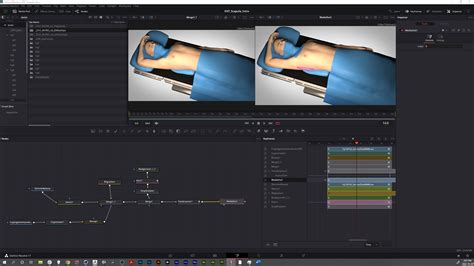
2. Download a Copy of Windows 7. The next step is to of course download a copy of Windows 7 that will eventually be burned to disc or moved to a USB drive.

Free bronze disc copy Download - bronze disc copy for Windows
Windows 7 lost password is to use the Windows 7 installation disc. This is well applicable for those technical guys who have good skills and knowledge on computer. Reset Your Windows Password Using the Command Prompt in Windows 7 installation disc. 1. Just boot your PC using the Windows installation disc. 2. Allow the setup files to load and thenyou can select your language. Click Next. 3. From the Install Windows screen, click the repair your computer. 4. Choose the operating system to fix, and note the drive letter on which the OS is installed (it is probably C: or D:). To proceed, Click Next 5. Press Command Prompt at the bottom of the list from the recovery tools. 6. Type copy c:\windows\system32\sethc.exe c:\ and press Enter from the Command Prompt window, 7. Type copy /y c:\windows\system32\cmd.exe c:\windows\system32\sethc.exe and press Enter. 8. Exit the Command Prompt and reboot the computer. At the login screen, tap Shift five times. The Command Prompt will pop up. 9. Type net user username password, replacing username with your username and password with a new password. 10. Exit the Command Prompt, and log in using your new password. To avoid another user from doing the same steps to reset your password, you can do the following: 1. Step through the instructions above to boot the PC using your Windows installation disc, open the recovery tools, and launch the Command Prompt. 2. Type copy /y c:\sethc.exe c:\windows\system32\sethc.exe and press Enter. 3. Exit the Command Prompt and reboot the computer. Pressing Shift five times will now activate Sticky Keys instead of the Command Prompt. Store your Windows installation disc in a secure location. Lazesoft Recovery Suite is easy to use, powerful boot disk design to Recover Data, Recover crashed Windows System, Recover Windows Password, Clone or Backup Disk, etc. Download | Order Now! 2. Download a Copy of Windows 7. The next step is to of course download a copy of Windows 7 that will eventually be burned to disc or moved to a USB drive. 2. Download a Copy of Windows 7. The next step is to of course download a copy of Windows 7 that will eventually be burned to disc or moved to a USB drive. Download AnyBurn/ AnyBurn Pro AnyBurnis available in two editions - Free, and Pro. Click the following link to download the latest version ofAnyBurn Free or AnyBurn Pro. Below is the features comparison of the twoeditions. Features AnyBurn Free AnyBurn Pro Burn image files ✓ ✓ Append data to disc (create multisession disc) ✓ ✓ On the fly burning ✓ ✓ Burn Audio CD from mp3, m4a, flac, ogg, ape, wma, wav file ✓ ✓ Copy disc to image files ✓ ✓ Copy disc to another disc ✓ ✓ Rip Audio CD to mp3, flac, ogg, ape, wav, wma files ✓ ✓ Convert image files format ✓ ✓ Create or edit image files ✓ ✓ Browse or extract image files ✓ ✓ Test disc surface ✓ ✓ View drive and disc information ✓ ✓ Create bootable USB drive ✓ ✓ Convert Audio file formats ✓ Install Windows to USB drive ✓ Other download: AnyBurn Portable Version: This is the fully functional portable version for AnyBurn. It doesn't require installation. Just extract and start using it, or put it on a USB drive! Download AnyBurn Free Portable (32-bit & 64-bit) File size: 5977 KB MD5: 97140175691D247E82A667569C72AC6B Download AnyBurn Pro Portable (32-bit & 64-bit) File size: 5980 KB MD5: 24574E4BB7CFE0CEC46B307B2DF51AF1Supported operating systems: Windows 11, Windows 10, Windows 8 / 8.1, Windows 7, Windows Vista, Windows 2008, Windows 2003, Windows XP, Windows 2000New Features in v6.3: Supports opus and aif files. Some minor bug fixes and enhancements. Click here to view the whole revision history...Comments
Windows 7 lost password is to use the Windows 7 installation disc. This is well applicable for those technical guys who have good skills and knowledge on computer. Reset Your Windows Password Using the Command Prompt in Windows 7 installation disc. 1. Just boot your PC using the Windows installation disc. 2. Allow the setup files to load and thenyou can select your language. Click Next. 3. From the Install Windows screen, click the repair your computer. 4. Choose the operating system to fix, and note the drive letter on which the OS is installed (it is probably C: or D:). To proceed, Click Next 5. Press Command Prompt at the bottom of the list from the recovery tools. 6. Type copy c:\windows\system32\sethc.exe c:\ and press Enter from the Command Prompt window, 7. Type copy /y c:\windows\system32\cmd.exe c:\windows\system32\sethc.exe and press Enter. 8. Exit the Command Prompt and reboot the computer. At the login screen, tap Shift five times. The Command Prompt will pop up. 9. Type net user username password, replacing username with your username and password with a new password. 10. Exit the Command Prompt, and log in using your new password. To avoid another user from doing the same steps to reset your password, you can do the following: 1. Step through the instructions above to boot the PC using your Windows installation disc, open the recovery tools, and launch the Command Prompt. 2. Type copy /y c:\sethc.exe c:\windows\system32\sethc.exe and press Enter. 3. Exit the Command Prompt and reboot the computer. Pressing Shift five times will now activate Sticky Keys instead of the Command Prompt. Store your Windows installation disc in a secure location. Lazesoft Recovery Suite is easy to use, powerful boot disk design to Recover Data, Recover crashed Windows System, Recover Windows Password, Clone or Backup Disk, etc. Download | Order Now!
2025-03-25Download AnyBurn/ AnyBurn Pro AnyBurnis available in two editions - Free, and Pro. Click the following link to download the latest version ofAnyBurn Free or AnyBurn Pro. Below is the features comparison of the twoeditions. Features AnyBurn Free AnyBurn Pro Burn image files ✓ ✓ Append data to disc (create multisession disc) ✓ ✓ On the fly burning ✓ ✓ Burn Audio CD from mp3, m4a, flac, ogg, ape, wma, wav file ✓ ✓ Copy disc to image files ✓ ✓ Copy disc to another disc ✓ ✓ Rip Audio CD to mp3, flac, ogg, ape, wav, wma files ✓ ✓ Convert image files format ✓ ✓ Create or edit image files ✓ ✓ Browse or extract image files ✓ ✓ Test disc surface ✓ ✓ View drive and disc information ✓ ✓ Create bootable USB drive ✓ ✓ Convert Audio file formats ✓ Install Windows to USB drive ✓ Other download: AnyBurn Portable Version: This is the fully functional portable version for AnyBurn. It doesn't require installation. Just extract and start using it, or put it on a USB drive! Download AnyBurn Free Portable (32-bit & 64-bit) File size: 5977 KB MD5: 97140175691D247E82A667569C72AC6B Download AnyBurn Pro Portable (32-bit & 64-bit) File size: 5980 KB MD5: 24574E4BB7CFE0CEC46B307B2DF51AF1Supported operating systems: Windows 11, Windows 10, Windows 8 / 8.1, Windows 7, Windows Vista, Windows 2008, Windows 2003, Windows XP, Windows 2000New Features in v6.3: Supports opus and aif files. Some minor bug fixes and enhancements. Click here to view the whole revision history...
2025-04-23Other compatible display.DVDFab 32-bit is an integrated shareware package that includes DVDFab DVD Copy, DVDFab DVD Ripper, DVDFab Blu-ray Copy, DVDFab Blu-ray Ripper, DVDFab Blu-ray to DVD Converter, DVDFab Blu-ray 3D Ripper, DVDFab 2D to 3D Converter, DVDFab Video Converter, DVD Creator, Blu-ray Creator, and DVDFab File Transfer.KEY FEATURES INCLUDE:Copy any DVD/Blu-ray disc to HDD as DVD/Blu-ray ISO image file or standard DVD/Blu-ray folder.Burn any DVD/Blu-ray disc, ISO image file and standard DVD/Blu-ray folder to blank media, full disc or main movie only.Split/Customize Split/Customize one DVD 9 disc to two blank DVD 5 discs. Merge more than one DVD discs into one DVD9/5 disc.Convert 3D Blu-ray disc to 3D video files like AVI/MP4/MKV and more and convert 3D Blu-ray disc to2D Blu-ray or to SBS 3D Blu-ray..Clone identical DVD/Blu-ray disc.System requirements: Windows 8/7/Vista/XP(32/64 bit) DVDFab 64-bitDVDFab 64-bit is a DVD/Blu-ray/video processing application. The application allows you to copy any DVD/Blu-ray disc to a computer HDD and then burn it to blank media, or convert it to a variety of video files to be played on either a computer, portable devices or other compatible display.DVDFab 64-bit is an integrated shareware package that includes DVDFab DVD Copy, DVDFab DVD Ripper, DVDFab Blu-ray Copy, DVDFab Blu-ray Ripper, DVDFab Blu-ray to DVD Converter, DVDFab Blu-ray 3D Ripper, DVDFab 2D to 3D Converter, DVDFab Video Converter, DVD Creator, Blu-ray Creator, and DVDFab File Transfer.KEY FEATURES INCLUDE:Copy any DVD/Blu-ray disc to HDD as DVD/Blu-ray ISO image file or standard DVD/Blu-ray folder.Burn any DVD/Blu-ray disc, ISO image file and standard DVD/Blu-ray folder to blank media, full disc or main movie only.Split/Customize Split/Customize one DVD 9 disc to two blank DVD 5 discs. Merge more than one DVD discs into one DVD9/5 disc.Convert 3D Blu-ray disc to 3D video files like AVI/MP4/MKV and more and convert 3D Blu-ray disc to2D Blu-ray or to SBS 3D Blu-ray..Clone identical DVD/Blu-ray disc.System requirements: Windows 8/7/Vista/XP(32/64 bit) DVDFabDVDFab 10 64-bit is a DVD/Blu-ray/video processing application. The application allows you to copy any DVD/Blu-ray disc to a computer HDD and then burn it to blank media, or convert it to a variety of video files to be played on either a computer, portable devices or other compatible display.DVDFab 10 64-bit is an integrated shareware package that includes DVDFab DVD Copy, DVDFab DVD Ripper, DVDFab Blu-ray Copy, DVDFab Blu-ray Ripper, DVDFab Blu-ray to DVD Converter, DVDFab Blu-ray 3D Ripper, DVDFab 2D to 3D Converter,
2025-04-06