Download icloud
Author: k | 2025-04-24
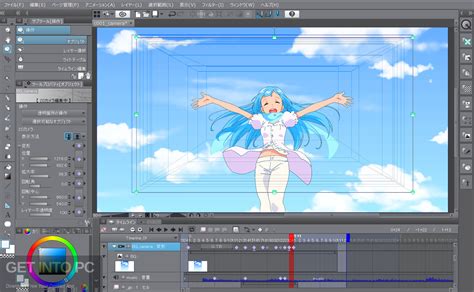
itoolab unlockgo icloud bypasser icloud bypasser 7.3 icloud bypasser 2025 download icloud bypasser download download icloud bypasser 7.3 tool; icloud bypasser at Icloud software5 icloud bypass5 icloud generator5 doulci4 icloud generator V1.04 icloud generator v. Home download Icloud recovery V.3.2 – icloud unlock (free Download) Icloud
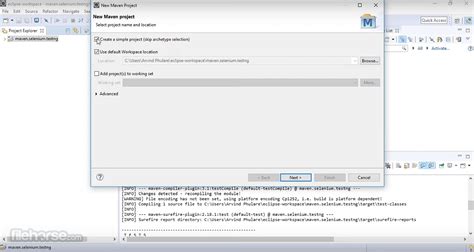
icloud-photos-downloader/icloud_photos_downloader: iCloud
ICloud Bypasser 7.3 is a software tool designed to bypass iCloud activation lock on Apple devices, allowing users to access their device without entering the original owner's credentials. Here are some software products related to bypassing iCloud activation locks: I D If you are looking for alternative solutions, here are some other software products that can help bypass iCloud activation locks: F I Búsquedas relacionadas » icloud bypasser 7.3 download » download icloud bypasser 7.3 tool » icloud bypasser 7.3 download free » bypasser 7.3 » bypasser 7.3 download » icloud bypass 7.3 » icloud bypass 7.3 download » icloud bypass 7.3 apk » download icloud bypass 7.3 tool » icloud bypass 7.3 download for win 10 icloud bypasser 7.3 en UpdateStar Más UpdateStar Drivers 15.0.0 Controladores UpdateStar de UpdateStarUpdateStar Drivers de UpdateStar es un completo software de gestión de controladores diseñado para ayudar a los usuarios a mantener actualizados los controladores de su sistema. más información ... I Más iCloud Outlook 15.3.0.138 ICloud Outlook es un software desarrollado por Apple Inc. que sincroniza correos electrónicos, contactos, calendarios y tareas entre una cuenta de iCloud y Outlook en una PC con Windows. más información ... E Más EPSON Photo!3 3.7.2 EPSON Photo!3 es un programa de software desarrollado por EPSON diseñado específicamente para usuarios que necesitan capacidades de impresión fotográfica de alta calidad. más información ... Más iCloud 12.5 iCloud es una plataforma de servicios y almacenamiento en la nube desarrollada por Apple Inc. que ofrece a los usuarios una itoolab unlockgo icloud bypasser icloud bypasser 7.3 icloud bypasser 2025 download icloud bypasser download download icloud bypasser 7.3 tool; icloud bypasser at Want to download iCloud backup to iPhone X/8/7/6s but cannot find a suitable way? In this tutorial, we're going to recommend you the best way to download iCloud backup to iPhone X/8/7/6s. Primo iPhone Data Recovery Primo iPhone Data Recovery helpsyou to accessand download iCloud backup to iPhone X/8/7/6s. Just click here to download it and have a free trial. It’s known that Apple’s iCloud enables us to back up our iOS devices like an iPhone, iPad or iPod with 5G free storage space. However, what’s disappointing is, with iCloud, you can’t access any of your files or data within it unless you need to restore your iOS device. It means you don’t have a chance to get any specific data or files from your iCloud backup. so is there a way to download iCloud backup to iPhone X/8/7/6s and get specific data we want? Of course YES! In this short tutorial, we’re going to present you with a powerful yet easy-to-use app named Primo iPhone Data Recovery, which can help you to download iCloud backup to iPhone X/8/7/6s quickly and easily. Can’t miss: How to Recover Lost/Deleted Data on iPhone X with/without Backup >> Table of Contents: Introducing Primo iPhone Data Recovery How to Download iCloud Backup to iPhone X/8/7/6s Conclusion Introducing Primo iPhone Data Recovery Primo iPhone Data Recovery is an expert that excels in accessing, viewing and downloading contents in iCloud backup. Check some of its features. 1. Allows you to download iCloud backup to iPhone X/8/7/6s with no limits. 2. Enables you to access and view over 25 types of data and files in your iCloud backup, including call logs, health data, HomeKit settings, etc. 3. You are also allowed to selectively download and restore any types of data mentioned above in iCloud backup to iPhone X/8/7/6s as you wish. How to Download iCloud Backup to iPhone X/8/7/6s Step 1. Download and install Primo iPhone Data Recovery to computer > Connect your iPhone X/8/7/6s to computer > Choose Recover from iCloud > Click Next to continue. How to Download iCloud Backup to iPhone X/8/7/6s- Step 1 Step 2. Log into iCloud with your Apple ID and password > Click the blue arrow to start scanning your iCloud backup data > Select a iCloud backup from the list > Click Next. How to Download iCloud Backup to iPhone X/8/7/6s- Step 2 Step 3. All data in your iCloud backup will show up after scanning. You can browse them in details and select the iCloud backup files you want to download to iPhone X/8/7/6s > Click Recover button to start. How to Download iCloud Backup to iPhone X/8/7/6s- Step 3 Also Read: How to Delete iTunes& iCloud BackupComments
ICloud Bypasser 7.3 is a software tool designed to bypass iCloud activation lock on Apple devices, allowing users to access their device without entering the original owner's credentials. Here are some software products related to bypassing iCloud activation locks: I D If you are looking for alternative solutions, here are some other software products that can help bypass iCloud activation locks: F I Búsquedas relacionadas » icloud bypasser 7.3 download » download icloud bypasser 7.3 tool » icloud bypasser 7.3 download free » bypasser 7.3 » bypasser 7.3 download » icloud bypass 7.3 » icloud bypass 7.3 download » icloud bypass 7.3 apk » download icloud bypass 7.3 tool » icloud bypass 7.3 download for win 10 icloud bypasser 7.3 en UpdateStar Más UpdateStar Drivers 15.0.0 Controladores UpdateStar de UpdateStarUpdateStar Drivers de UpdateStar es un completo software de gestión de controladores diseñado para ayudar a los usuarios a mantener actualizados los controladores de su sistema. más información ... I Más iCloud Outlook 15.3.0.138 ICloud Outlook es un software desarrollado por Apple Inc. que sincroniza correos electrónicos, contactos, calendarios y tareas entre una cuenta de iCloud y Outlook en una PC con Windows. más información ... E Más EPSON Photo!3 3.7.2 EPSON Photo!3 es un programa de software desarrollado por EPSON diseñado específicamente para usuarios que necesitan capacidades de impresión fotográfica de alta calidad. más información ... Más iCloud 12.5 iCloud es una plataforma de servicios y almacenamiento en la nube desarrollada por Apple Inc. que ofrece a los usuarios una
2025-03-25Want to download iCloud backup to iPhone X/8/7/6s but cannot find a suitable way? In this tutorial, we're going to recommend you the best way to download iCloud backup to iPhone X/8/7/6s. Primo iPhone Data Recovery Primo iPhone Data Recovery helpsyou to accessand download iCloud backup to iPhone X/8/7/6s. Just click here to download it and have a free trial. It’s known that Apple’s iCloud enables us to back up our iOS devices like an iPhone, iPad or iPod with 5G free storage space. However, what’s disappointing is, with iCloud, you can’t access any of your files or data within it unless you need to restore your iOS device. It means you don’t have a chance to get any specific data or files from your iCloud backup. so is there a way to download iCloud backup to iPhone X/8/7/6s and get specific data we want? Of course YES! In this short tutorial, we’re going to present you with a powerful yet easy-to-use app named Primo iPhone Data Recovery, which can help you to download iCloud backup to iPhone X/8/7/6s quickly and easily. Can’t miss: How to Recover Lost/Deleted Data on iPhone X with/without Backup >> Table of Contents: Introducing Primo iPhone Data Recovery How to Download iCloud Backup to iPhone X/8/7/6s Conclusion Introducing Primo iPhone Data Recovery Primo iPhone Data Recovery is an expert that excels in accessing, viewing and downloading contents in iCloud backup. Check some of its features. 1. Allows you to download iCloud backup to iPhone X/8/7/6s with no limits. 2. Enables you to access and view over 25 types of data and files in your iCloud backup, including call logs, health data, HomeKit settings, etc. 3. You are also allowed to selectively download and restore any types of data mentioned above in iCloud backup to iPhone X/8/7/6s as you wish. How to Download iCloud Backup to iPhone X/8/7/6s Step 1. Download and install Primo iPhone Data Recovery to computer > Connect your iPhone X/8/7/6s to computer > Choose Recover from iCloud > Click Next to continue. How to Download iCloud Backup to iPhone X/8/7/6s- Step 1 Step 2. Log into iCloud with your Apple ID and password > Click the blue arrow to start scanning your iCloud backup data > Select a iCloud backup from the list > Click Next. How to Download iCloud Backup to iPhone X/8/7/6s- Step 2 Step 3. All data in your iCloud backup will show up after scanning. You can browse them in details and select the iCloud backup files you want to download to iPhone X/8/7/6s > Click Recover button to start. How to Download iCloud Backup to iPhone X/8/7/6s- Step 3 Also Read: How to Delete iTunes& iCloud Backup
2025-04-11How to Download All Your Photos from iCloud?As one of the most popular cloud storage services, iCloud is widely used to store photos, contacts, calendar, notes, and more. But sometimes, you may need to download all your photos from iCloud for backup purposes, or to switch to a different cloud storage service. Downloading photos from iCloud can be a tedious task, but fear not! This article will guide you through the steps to download all your photos from iCloud in a easy-to-follow manner.PrerequisitesBefore you begin, make sure you meet the following requirements:You have an iCloud account with photos stored on the platform.You have the latest version of iTunes installed on your computer.You have enough free storage space on your computer to download the photos.Method 1: Download Photos using iCloud for WindowsiCloud for WindowsICloud for Windows is a desktop app that allows you to manage and access your iCloud photos on your computer. To download all your photos from iCloud using this method, follow these steps:Step 1: Install and Launch iCloud for WindowsGo to the Microsoft Store and download the latest version of iCloud for Windows.Once downloaded, launch the app.Sign in to your iCloud account using your Apple ID and password.Step 2: Enable iCloud Photo LibraryIn the iCloud for Windows app, click on the Photos tab.Click on the toggle switch next to Photo Library to enable it.Step 3: Download PhotosSelect the folder where you want to download the photos by clicking on the Destination dropdown menu.Click on the Download button to
2025-04-04